With many smartphone cameras now offering great optics to capture high-resolution images, there are many free and paid photo apps available to make everything from planning shoots to editing on the go a breeze! This best photography apps guide gives you a breakdown of some of my favorite apps, including basic camera and sharing tools, social media must haves, full-featured photo editing apps, and organization tools to better store images on your mobile phone.
Disclaimer: This blog post may feature some affiliate links, which means I get a small commission if you make a purchase (at no extra cost to you). It’s one of the ways I can keep producing free guides and resources for my readers. Learn more about my affiliate policy here. Thank you for the support!
15 Best Photography Apps
Photography apps aren’t just valuable for photographers – they’ve given many people the ability to create on the go, without heavy gear, and can challenge your skills in new ways. Not a photographer? No problem! This blog isn’t specific to photographers but was created for anyone looking to help level up their skills and those looking for unique ways to share their images. While your first photography love might always be your camera gear, I hope this list of the best photography apps proves you don’t necessarily need the latest gear to get creative!

1. Photography app: Adobe Lightroom
When you need the powerful editing tools of Adobe Lightroom, but you’re on the go and not by a computer, Lightroom Mobile will be your new best friend. I love being able to edit my photographs with the same love and precision as our camera photos and the ability to use familiar tools like the healing brush. As a bonus, the capability to shoot in RAW with the Lightroom camera is pretty remarkable. Another added benefit of downloading this app is its ability to sync with Lightroom CC on your computer!
2. PHOTOGRAPHY APP: PhotoPIlls
Photography is undoubtedly a little easier with the right tools, and that’s why I love planning my photos using PhotoPills! This app helps you plan your photos ahead of time… So you’re always at the right place at the right time to capture the best image possible. Some of my favorite features are the Celestial Almanac tool which includes information about the sun, moon, and Milky Way’s rise & set times, locations, strength, azimuth, brightness, etc. It even has an augmented reality mode, so you can see where they will be throughout the day!
Another great feature is the astrophotography tool – if you struggle with properly exposing images of the stars, this tool will be a lifesaver. It allows you to find the proper exposure times to avoid star trails. There’s even a Night AR mode that will overlay celestial objects on your phone’s camera, so you can see where the Milky Way will be throughout the night.
3. PHOTOGRAPHY APP: VSCO
Using VSCO filters is a quick and easy way to edit on the go to give your photos a polished look. While it’s not as sophisticated as Lightroom and has fewer tools, it is extremely easy to use! The app is actually so popular that its branded hashtag #vscocam is now one of the most-used hashtags on all of Instagram! If you’re looking for a consistent look and feel to your photos, using the same VSCO filters repeatedly is a quick and easy way to start. As a bonus, the community page of VSCO is a great place to source inspiration for your next shoot.
4. PHOTOGRAPHY APP: Tezza
This next photography app is great for editing photos and videos on the go, and offers story templates to showcase your work in a unique way! The Tezza app has some of the most atmospheric presets in the game — as well as a simple to use set of editing tools that make it easy for anyone to get creative. Similar to VSCO, the filters and video effects you can add to your photos make this app unique. It’s great for a one-tap edit that you can later refine in Lightroom which has more adjustment options.
5. PHOTOGRAPHY APP: Windy
Weather forecasting is a vital tool for ALL photographers, not just landscape photographers. While I have tried many different apps, the most accurate one that I regularly use and recommend is called Windy. The uniqueness of Windy lies in the fact that it brings you better quality information than the other weather apps’ pro-features, while being absolutely free without ads! Overlays include waves, swells, wind, lightning, cloud base, visibility and much more.
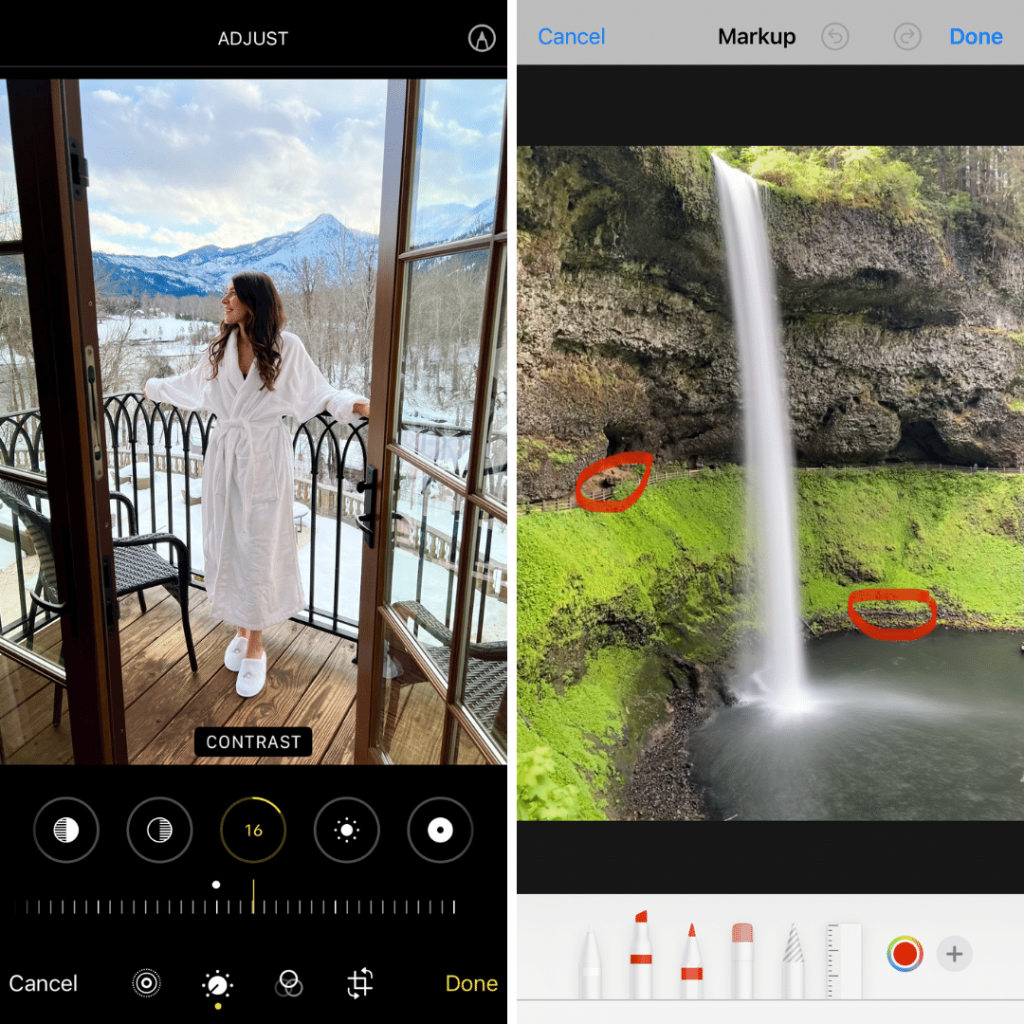
6. PHOTOGRAPHY APP: iPhone ‘photos’
The iPhone Photos app is where all the amazing photos you take with your iPhone live. And in recent years it has become more advanced and personalized with intelligent new features that help you find, edit, and share your best shots. You can now import and edit RAW images from Photos on iPhone or iPad models with an A9 chip or later.
One of my favorite aspects of the iPhone is the newer night mode and long exposure option for editing afterward! To achieve a long exposure effect, make sure the Live Photo option in your Camera app is switched on. In default Night Mode the camera will decide the shutter speed automatically, but you can manually adjust the Night Mode exposure time by tapping the Night Mode icon and using the slider above the shutter button to choose a longer duration.
Another great feature of the iPhone Photos app is the “Markup” tools. These are things like colored pens, markers, and erasers. It’s a handy feature when trying to explain a scene to someone or when sharing feedback.
- Cost: free
- Download: iOS
7. PHOTOGRAPHY APP: Lens Distortions
For those of you looking to enhance your photos with overlays, you’ll definitely want to check out Lens Distortions! This app offers a unique editing platform, allowing you to combine subtle blur effects, snow, fog, rain and mist filters, light leaks, textures, and overlays to help you tastefully enhance your shot. The great thing about this app is you can add in these effects exactly where you want them placed to add depth and focal points to your images to create the exact mood you’re looking to achieve.
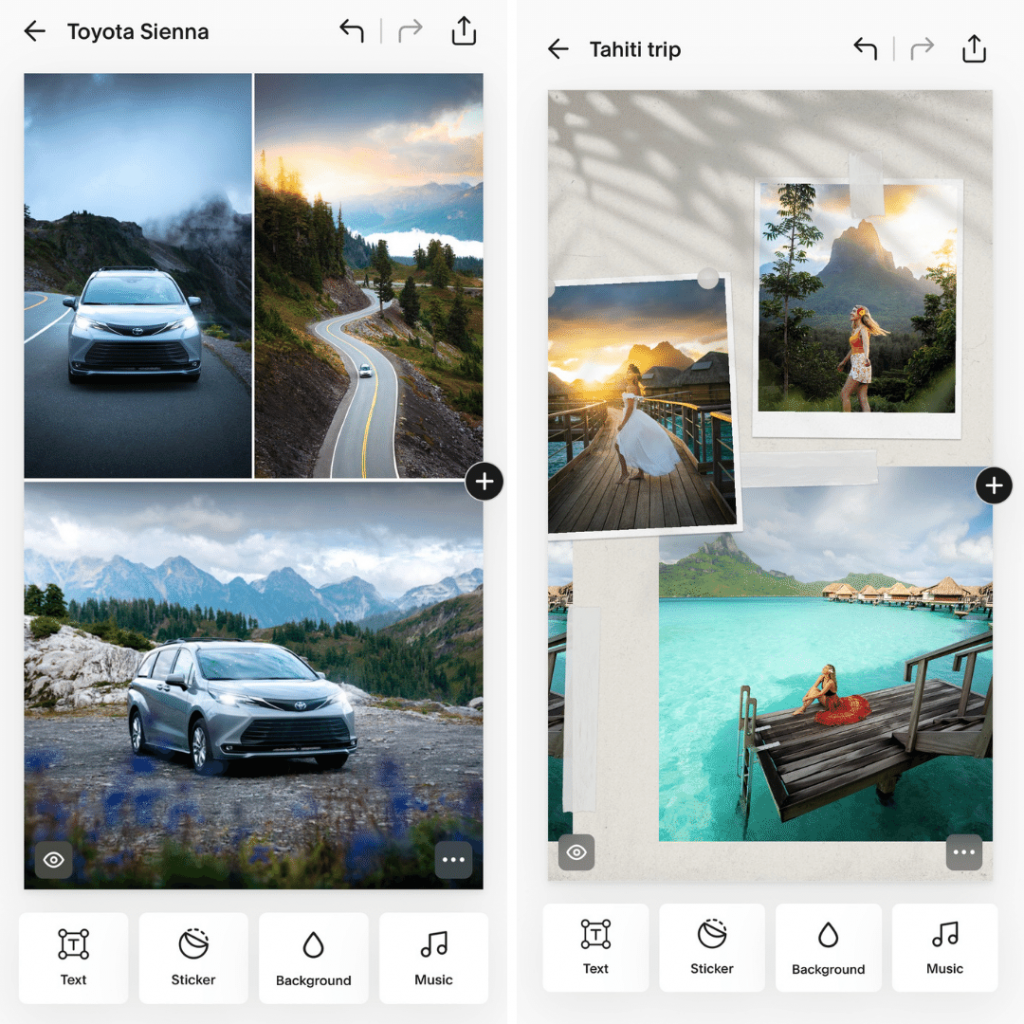
8. PHOTOGRAPHY APP: Unfold
Unfold is an amazing app if you’re looking for help creating Instagram Stories, collage-style posts, or editing content (photo + video capabilities). There are both free and premium features and numerous fun templates to choose from. You can now even create animated Stories!
The Unfold app also has a feature called “Bio Sites”, which is a link-in-bio tool useful to photographers wanting to feature different things on their social profiles. A feature new to the app is their “Feed Planner”. This allows you to plan out your Instagram feed in advance and helps creators ensure their posts stay consistent and inline with their brand aesthetics.
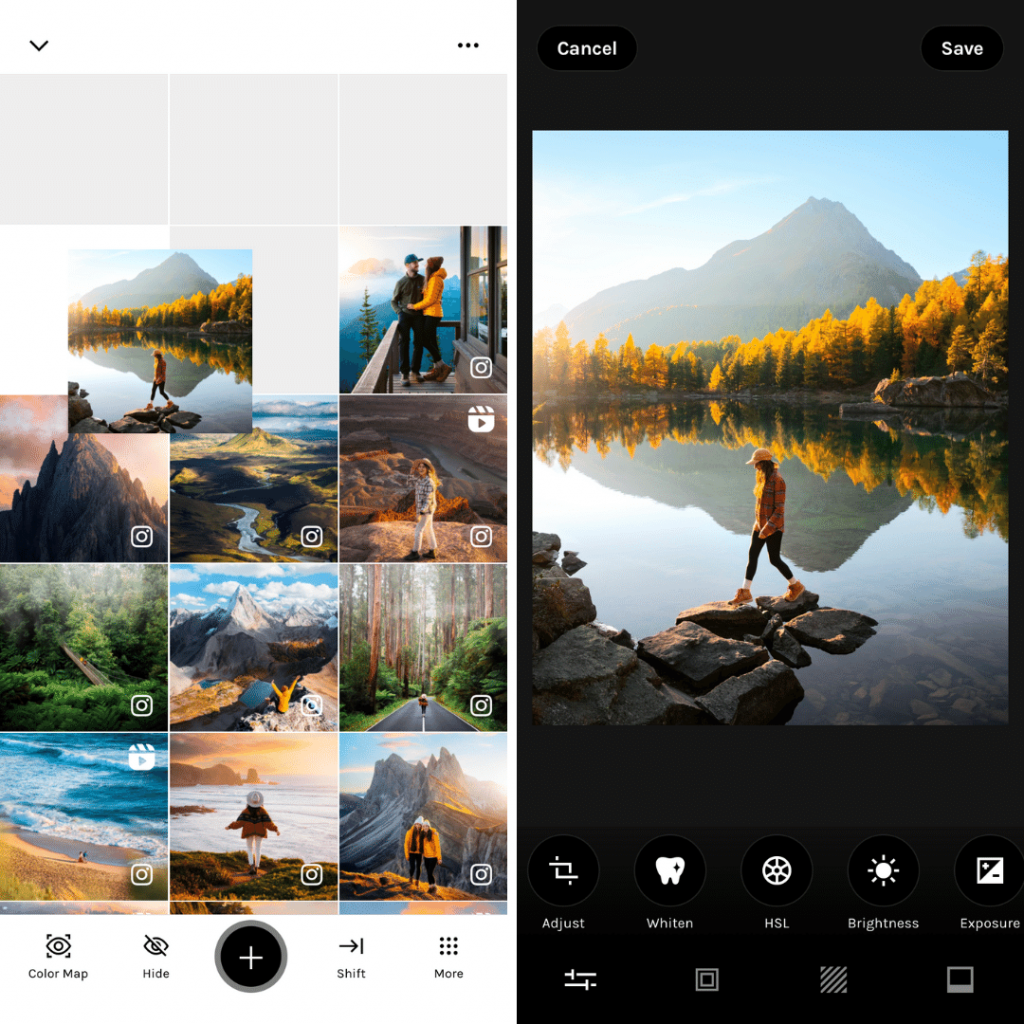
9. PHOTOGRAPHY APP: UNUM
As one of the more creative planning apps on the market, UNUM is my preferred Instagram planning tool because of the fact you can easily see your grid and include Reels. UNUM has filters and tools to edit your images in-app, as well as some editable templates for creating Instagram stories. You can create multiple versions of your grid and drag-drop to arrange the order of your posts. You can even schedule posts in advance and track post insights. Later.com and Planoly are two other good options if you’re looking for help planning your feed.
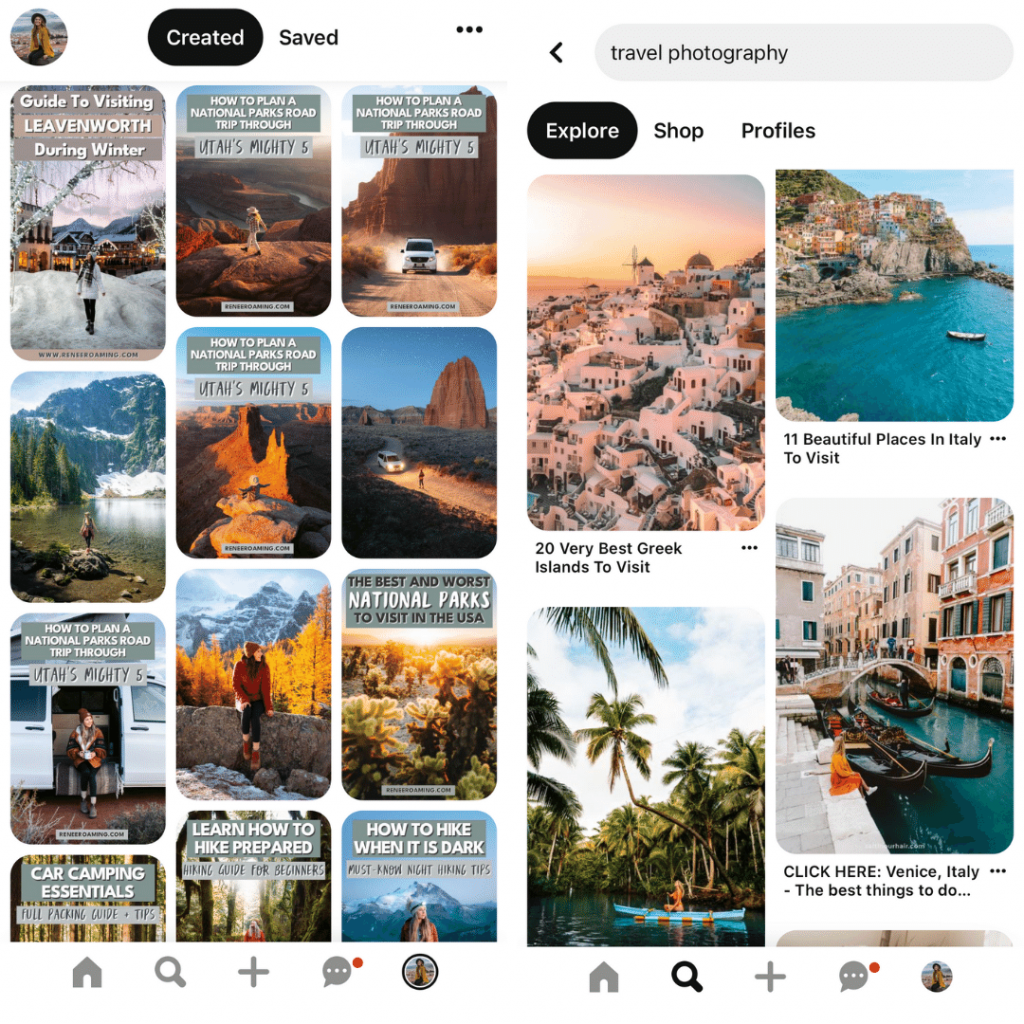
10. PHOTOGRAPHY APP: Pinterest
While Pinterest has been around for a while, and might already be on your radar, it’s a great tool to use to get inspired before a photoshoot, and to post your work on a less traditional medium to get more website traffic. Travel photography is one of the highest ranking topics on Pinterest so sharing your work here is a great way to diversify to be on multiple platforms. I recommend creating a mood board for each of your shoots and referencing it during the photoshoot to make sure you get the shots you wanted! Pinterest is also a great research tool – you can use Pinterest and sites such as Pexels and Unsplash to look up what shots other photographers have taken at the location you’re visiting.
11. PHOTOGRAPHY APP: inSsist
While Inssist may not be an app, it’s a great tool to use if you dislike using Instagram on your phone! Inssist is a free Chrome plugin that lets you post photos, videos & stories to Instagram from your Desktop, download and schedule posts in a grid, monitor unfollowers, gain competition insights and more. One of the unique features of Inssist is “Ghost Mode” which allows you to read someone’s DMs without notifying them. There’s even an optional paid Zen mode that makes your home feed look much less cluttered and stylish. Definitely worth checking out!
Cost: Free version or Pro for $7.99 a month
Download: N/A
12. PHOTOGRAPHY APP: Dark Sky
Nighttime photography consistently produces some of the most stunning photographs on the planet, but it can definitely be tricky to time and expose! Dark Sky helps you optimize your astrophotography. To use Dark Sky, simply select your Camera, and the focal length of your lens, and Dark Sky will use the 600 rule to calculate how long of an exposure you can have. Nighttime photographers will find this night photography app incredibly useful to shoot photos of star formations without having to worry about long star trails.
Cost: Free
Download: iOS
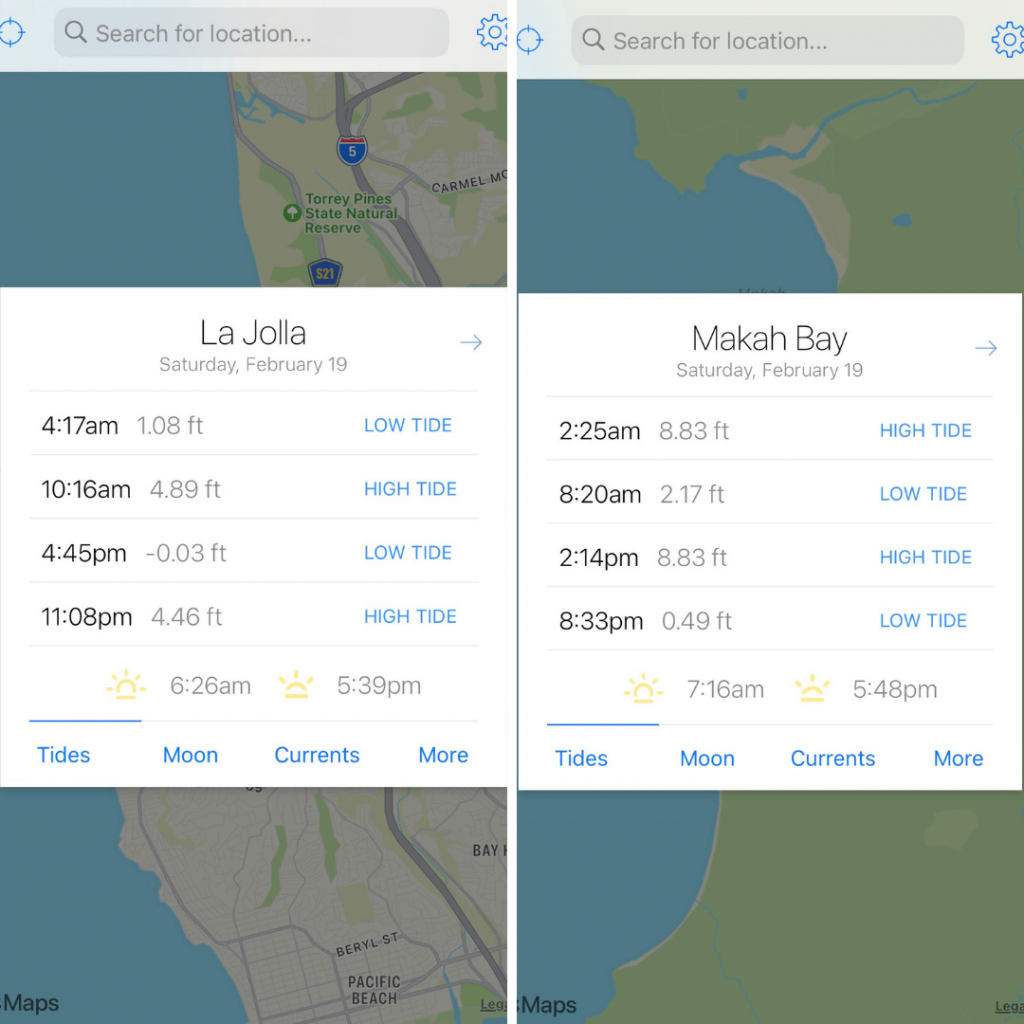
13. PHOTOGRAPHY APP: My Tide Times
For anyone who likes to shoot by the ocean, this app is a must! My Tide Times shows you the high and low tide times, tide heights, as well as the sun and moon rise/set times. The fully automated tide tables, charts, and predictions are incredibly helpful to know ahead of time so that you can prepare your shoot accordingly for optimal conditions.
Cost: Free
Download: Android and iOS
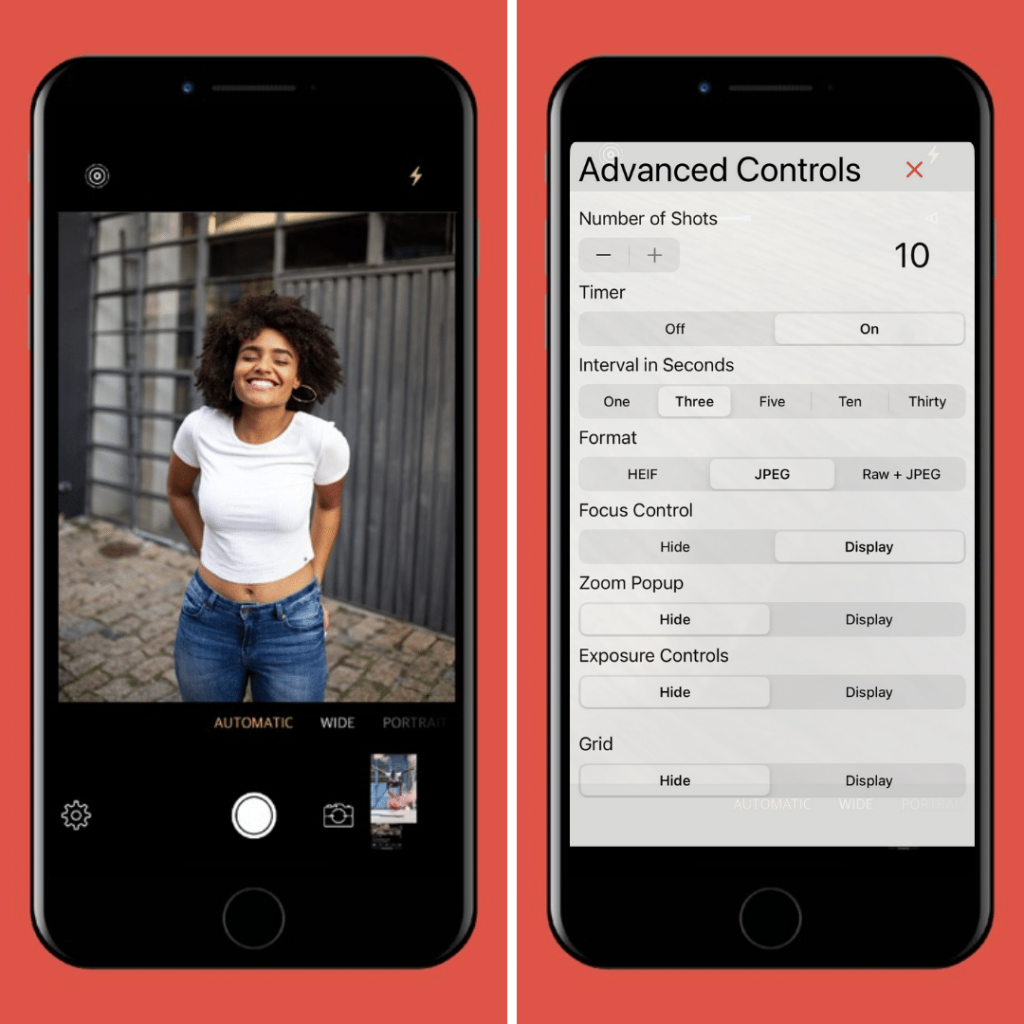
14. PHOTOGRAPHY APP: Lightning Lens
This next photography app is an intervalometer for your phone, with a number of adjustment options and features! Lightning Lens is a premium camera app for photographers and is easy enough for anyone to pick up and use. One of the handiest tools is the custom interval setting so you can choose how fast your photos will be taken. It also includes features like a timer to delay photo capturing at a chosen amount, and the ability to choose output format including RAW, JPG, and HEIF. Having trouble finding Lightning Lens in the App Store? A similar app is Lens Buddy (also free.)
Cost: Free
Download: iOS
15. PHOTOGRAPHY APP: Camera+2
Whether you’re a seasoned photographer or someone who has barely touched a camera, Camera+2 provides you with all the tools you need. This app allows you to shoot in RAW, play around with long exposures, white balance, and manual focus, and it even has a macro mode. ProCamera is another great alternative to this app!
Cost: Free
Download: iOS
How To Take Better Photos
Want to take better photos? These tips have massively helped me over the years when capturing travel moments. I love being able to look back and reminisce on our adventures and have those memories to keep for years to come. In our guide to taking better travel photos we’ve shared with you our best tricks for taking stunning travel photos! Here are a few of them:
- Shoot in manual mode for more control over your settings
- Shoot at “Golden Hour’ for optimal lighting conditions
- Don’t forget about composition! Look for leading lines, symmetry, and depth of field
- Use a tripod with a self timer if you don’t have anyone to take your photo for you
- Shoot in RAW rather than JPG to allow more control when editing
- Remove distractions and look for ways to simplify your image
Final Thoughts on the Best photography apps
Photography is a whole lot more fun when you can create images that meet your true vision, and to do that you need the right apps to help you along the way. I hope that these photography apps can help boost the quality of your posts — and save you time. If you use any of these apps regularly or discovered a new one from this blog post, I’d love to hear what you think in the comments!
PIN for Later!


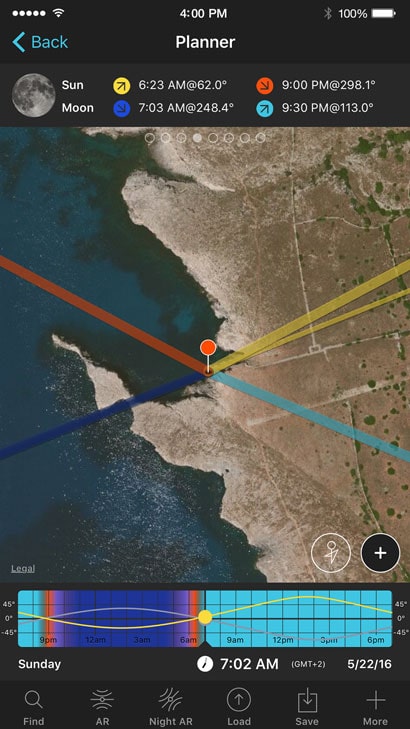
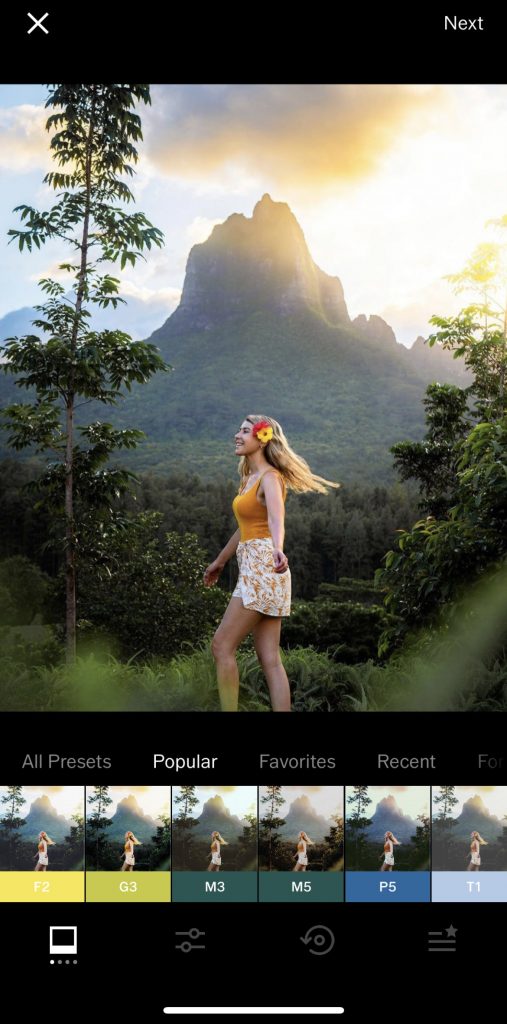
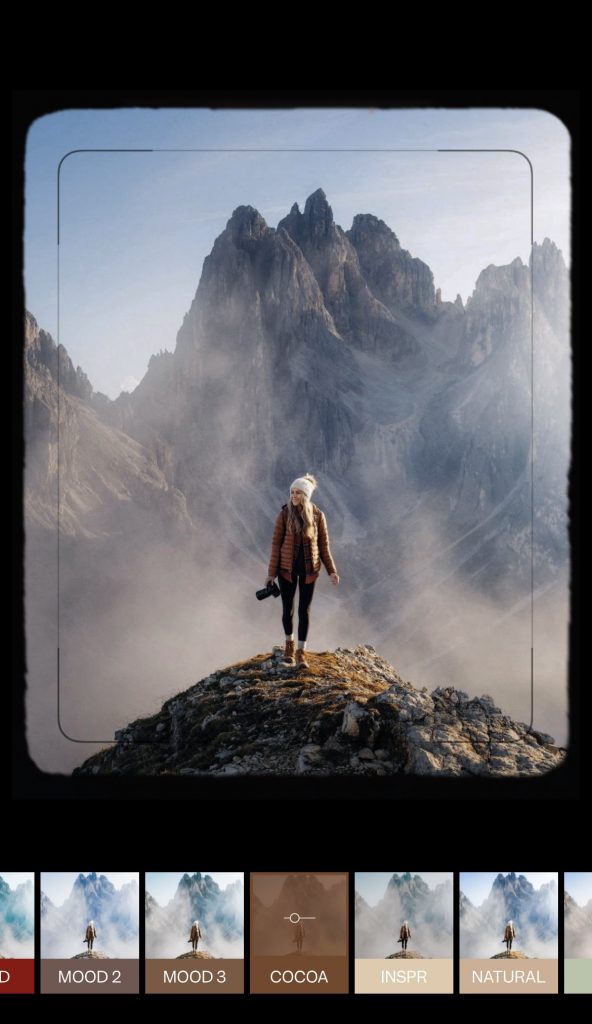
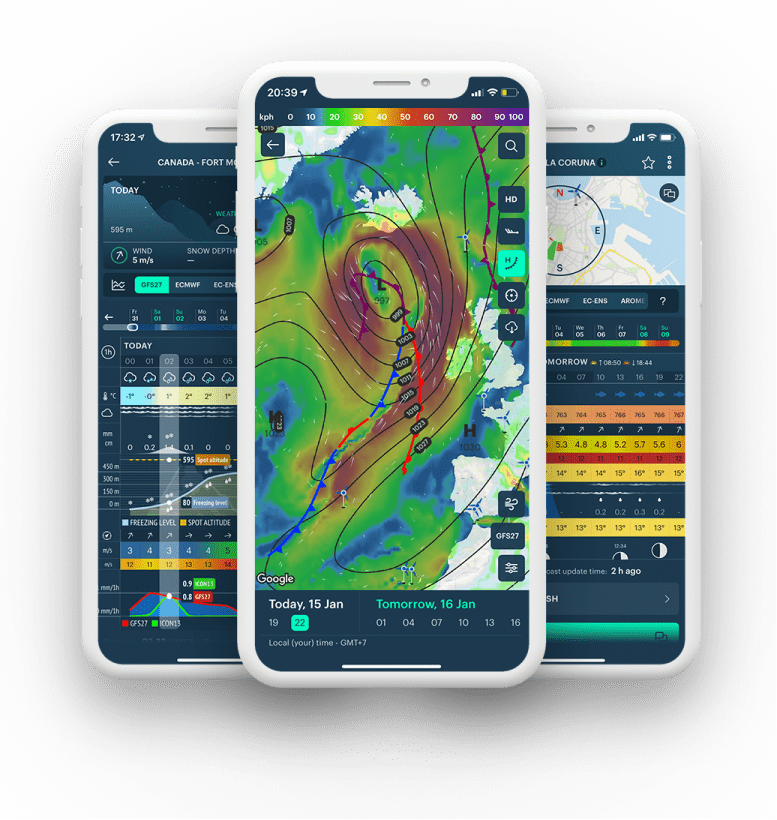
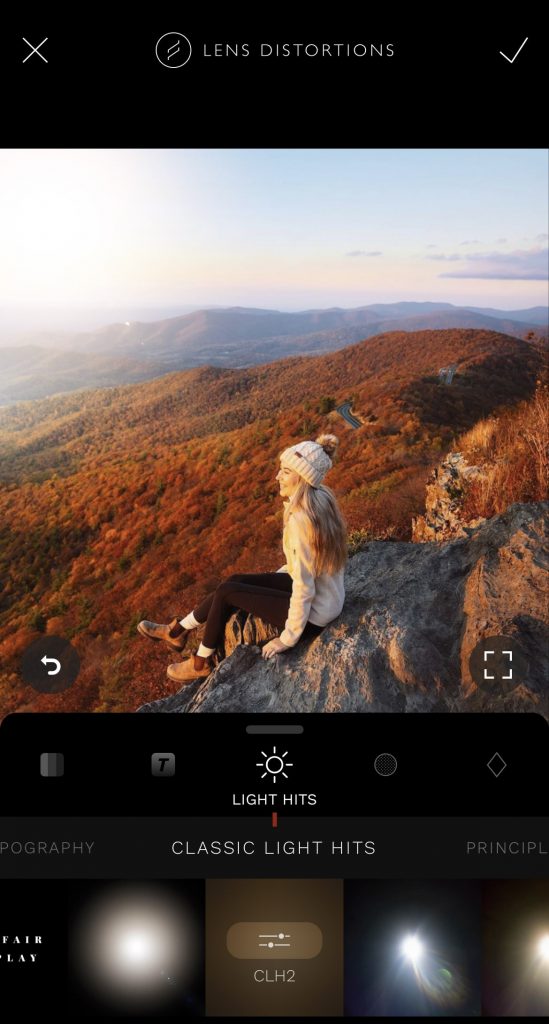
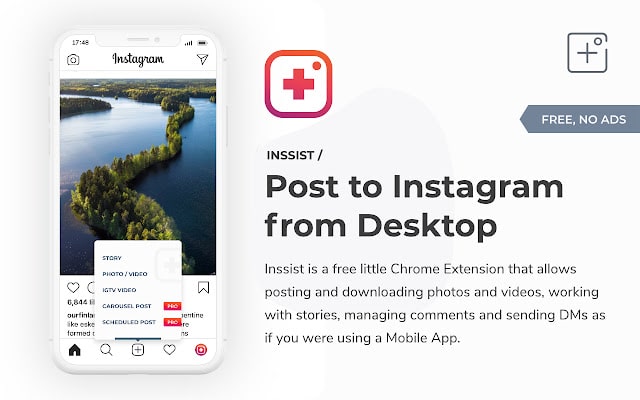
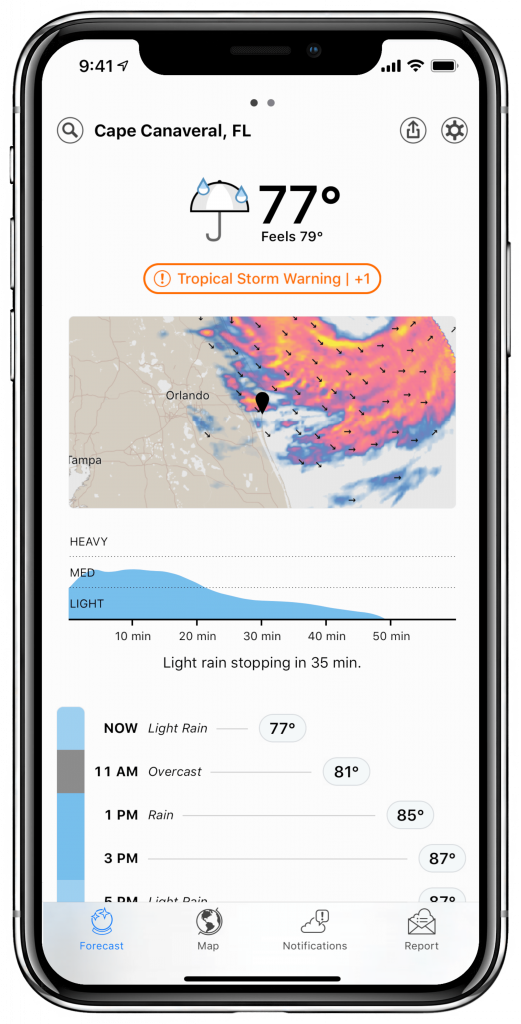

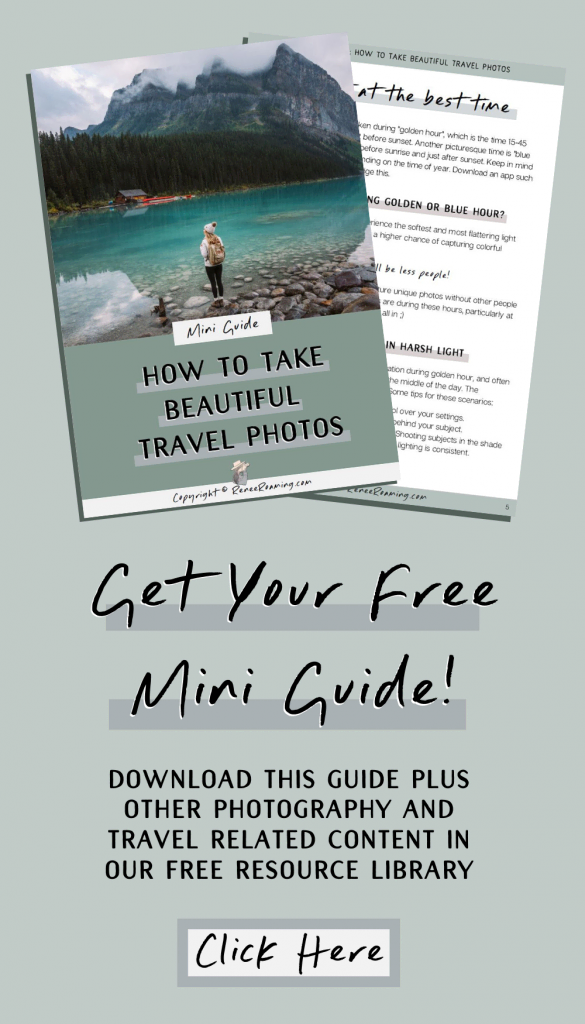



I am a digital photography beginner, though I have been taking crappy pictures from my smartphones since that was a “thing”. Of course I took a ton of selfies and edited them with fun effects, accessories, and makeup enhancements starting a little over a decade ago, especially when photo editing apps were free or significantly cheaper for premium (I miss the free you, PicsArt!)
I did take a couple B&W film photography classes at my local community college in ‘03 or ‘04—Using my great-grandfather’s old film camera! (Developing the photos was interesting to learn as well) Anyway, my teacher would give us “assignments” of topics or techniques to use for our next photo projects, and that was very helpful as I am not very creative with choosing an interesting subject for my work. Ok, yeah, most of my photos then and now are of my pets! EEEEK! Lol…plus a boring collection of other lame, repetitive garbage.
Now, as I am nearing 40, I’m getting less and less tech-savvy—and the technology is getting crazy advanced especially now with ai stuff. I want to make cool Facebook posts and actually have something on my instagram account, eventually…but I can never think of anything to take pics of (and I don’t have impressive travel or fancy family pics to share). I would even love to keep a journal or a 1SE or something like that with just one cool pic every day.
I hardly know anything about my iPhone 15 camera other than playing with the few filters and simple adjustments that are available for editing photos. I know there is more to work with, and also camera apps out there a TON in the App Store it seems like most of them are meant to be similar to digital cameras, which I never really figured out how to use either. I am looking for a camera app for iOS that I can actually understand and hopefully has a tutorial feature for beginners (and, long shot, is hopefully free).
Also, maybe something that teaches technique for taking digital photos. Also, a good (hopefully free) app (w/recommendations) to edit them properly and professionally, and of course, add super fun effects and maybe make them into videos, animations, collages, or any sort of content worthy of sharing confidently on social media!
But I can never think of a subject, topic, or technique to work on to kickstart my creativity and motivation to practice regularly. I guess what I’m looking for is somewhere to find photography ideas, prompts or regular assignments and hopefully lessons and examples to help. I would love to find an app/web app to learn how to, get motivated to, and save (or maybe even share!) my work and progress in a private journal/timeline or a safe space for fellow learners and amateurs like myself to post and get positive feedback and constructive criticism, and no negative, toxic judgement or hurtful comments (yeah, right—maybe in a perfect world…) but mainly just preferably a place other than mainstream where expectations are high, talented influencers and professional content creators rule, and, for many of us there is substantial worry about the judgement of more personal followers and even real-life friends.
Does anyone know of any tools that exist that might be useful for any of these purposes/ideas/perfect-world wishes? Anything you can think of or ideas, whether relevant or random, you would like to share would be very much appreciated!
Thank you for your help, and taking the time to read this.
Elevate your photography game with these top-tier apps, designed to cater the to both budding enthusiasts and seasoned professionals. From capturing stunning shots to editing them to perfection, these apps have you covered. And with TeraBox, a free cloud storage app offering 1024 GB of permanent storage, you can effortlessly back up your photos and access them from any device. So, unleash your creativity and start capturing breathtaking moments.
mazing list! I’ve tried a few of these apps, and they’re great for editing photos. Another app I’ve found useful is PixelLab—it’s pretty handy for adding stylish text, overlays, and graphic elements to images. It’s especially useful for creating social media posts or thumbnails. Has anyone else tried it? Would love to hear how you use it in your workflow!
Well, in this guide you have missed capcut, capcut despite a video editor also a great photo editing app. They have added photo editing features recently and if you’re a video guy you can make video directly. The best features are templates which you can find millions of them to make an amazing video.
When it comes to photography apps, there’s a wide array to explore for both beginners and pros. Apps like Snapseed and Lightroom offer user-friendly editing tools for newbies, while advanced options like Photoshop Express cater to seasoned photographers seeking precision. Whether you’re enhancing everyday clicks or fine-tuning professional shots, these apps provide a chance to elevate your photography game.
If you’re balancing your creative pursuits with academic needs, apps like maths practise hit the button can also help sharpen your math skills in an engaging way. Why not explore both worlds? You might discover new passions along the way!
Elevate your photography game with these top-tier apps, designed to cater to both budding enthusiasts and seasoned professionals. From capturing stunning shots to editing them to perfection, these apps have you covered. And with TeraBox, a free cloud storage app offering 1024GB of permanent storage, you can effortlessly back up your photos and access them from any device. So, unleash your creativity and start capturing breathtaking moments.
This information is very helpful—thank you for sharing!
Snaptubegeeks provides online tutorials, reviews, and tips on Snaptube, a multimedia app for downloading videos and music from various platforms.
Find the This guide will explain your options for mailing and help you choose the services that are best for you.
When you need to send a letter or package to someone, but you don’t have their address, it can be frustrating. You may wonder if you can look up their address on USPS.
A very excellent blog post.Thank you so much for such a well-written article.
its very helpful information thanks for sharing
The latest Thunderball results are released here seconds after every draw. Match all five numbers and the Thunderball to become £500000 richer!
The article posted was particularly informational and important. You people are working really. Keep going.thanks for sharing this magnificent article.
its very helpful information thanks for sharing
Thnkx for sharing best apps with us!
The article posted was exceptionally instructive and valuable. You individuals are working effectively. Keep going.thanks for sharing this awesome article.
Thanks for sharing this such amazing blog with us!
The article posted was very informative and useful. You people are doing a great job. Keep going.thanks for sharing this wonderful article.
The Fotospot app is awesome for finding random stops on US road trips!